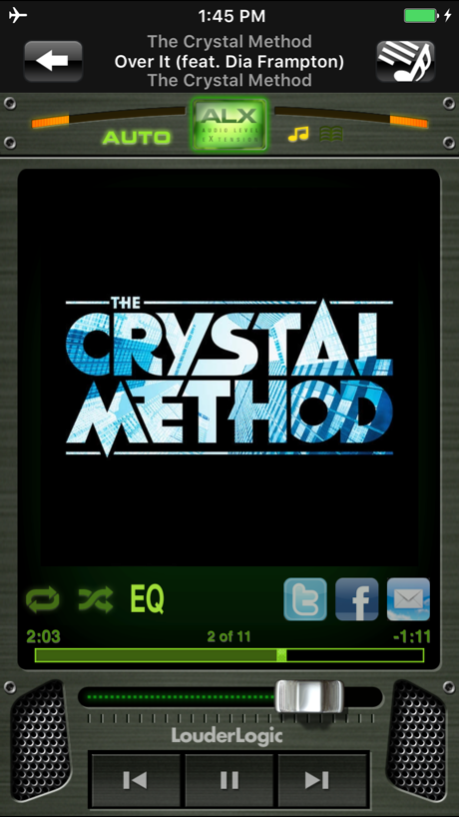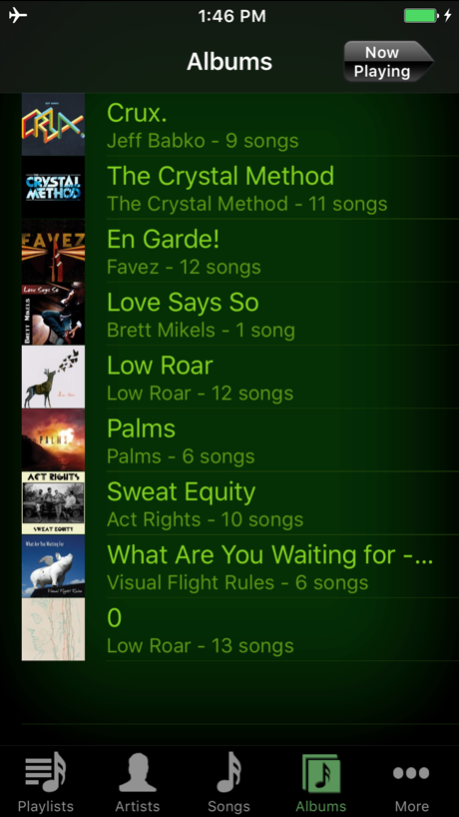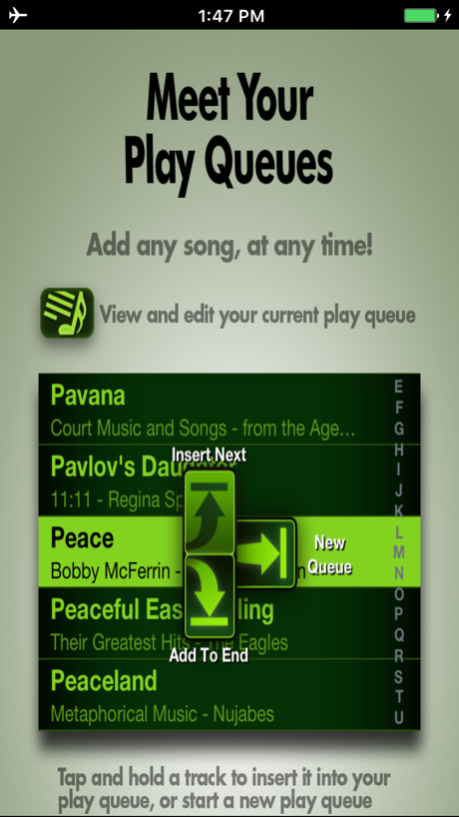LouderLogic Free 2.2.2
Continue to app
Free Version
Publisher Description
Looking for the best listening experience for your iTunes Library? Look no further than LouderLogic – the Advanced Audio Player.
LouderLogic features include:
- Professional audio enhancement with patented ALX technology
- 4-band parametric EQ with Spectrum Animation
- Dynamic interactive Play Queues
- Crossfading
LouderLogic brings the fullness you crave out of every song, using patented Audio Level eXtension (ALX) technology by McDSP. LouderLogic minimizes volume fluctuations between songs while maximizing all the musical details the artist intended you to enjoy. Simply put, you’ll get more from your music!
With the McDSP 4-band parametric equalizer, you get the highest quality interactive EQ for your iOS device, along with the ability to customize and tweak to your heart's content. Easily drag the curves to control boost and cut, and use two fingers to adjust the Q (bandwidth). Spectrum Animation shows you what your music 'looks like' so you can EQ like a pro.
Play Queues let you modify what's coming up next at any time, without interrupting your current track.
Adjust the crossfade time between songs from 1 to 30 seconds.
“If you don’t have LouderLogic I don’t know why you’re even listening to music.” – Chaka Blackmon, Producer/Songwriter for Christina Aguilera, CeCe Winans, MTV and Disney.
“LouderLogic is perhaps the most impressive audio enhancement app I have used.” – Kit Eaton, New York Times.
Please note that while LouderLogic does play back DRM protected music, it cannot apply ALX enhancement to DRM protected audio. ALX enhancements cannot be applied to music that is still "in the cloud" in iTunes Match, but can be applied once downloaded to your device.
This is the free version of LouderLogic which contains advertisements and a lifetime listening limit. If you want unlimited, ad-free playback, please consider purchasing a paid version of LouderLogic.
Requires iOS 8.0+
We allow third-party companies to serve ads and/or collect certain anonymous information when use our mobile application. These companies may use non-personally identifiable information such as browser type, time and date, browsing or transaction activity, subject of advertisements clicked or scrolled over, or a platform-provided identifier during your visits to this and other websites in order to provide advertisements about goods and services likely to be of greater interest to you. These companies may use technologies such as cookies to collect this information. To learn more about interest-based advertising, or to opt-out, you can visit http://www.networkadvertising.org.
Jan 27, 2017
Version 2.2.2
This app has been updated by Apple to display the Apple Watch app icon.
We've fixed a few more bugs in the spectrum displays - let us know what you think!
About LouderLogic Free
LouderLogic Free is a free app for iOS published in the Audio File Players list of apps, part of Audio & Multimedia.
The company that develops LouderLogic Free is McDSP. The latest version released by its developer is 2.2.2.
To install LouderLogic Free on your iOS device, just click the green Continue To App button above to start the installation process. The app is listed on our website since 2017-01-27 and was downloaded 21 times. We have already checked if the download link is safe, however for your own protection we recommend that you scan the downloaded app with your antivirus. Your antivirus may detect the LouderLogic Free as malware if the download link is broken.
How to install LouderLogic Free on your iOS device:
- Click on the Continue To App button on our website. This will redirect you to the App Store.
- Once the LouderLogic Free is shown in the iTunes listing of your iOS device, you can start its download and installation. Tap on the GET button to the right of the app to start downloading it.
- If you are not logged-in the iOS appstore app, you'll be prompted for your your Apple ID and/or password.
- After LouderLogic Free is downloaded, you'll see an INSTALL button to the right. Tap on it to start the actual installation of the iOS app.
- Once installation is finished you can tap on the OPEN button to start it. Its icon will also be added to your device home screen.